| вαιвнαν мαнαη נαυнαяι |
|
|
|
|
|
|
|
|
|
|
|
|
|
|
|
|
|
|
|
|
|
|
|
|
|
|
|
|
|
|
|
|
|
|
|
|

|
|
|
|
| |

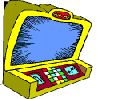 
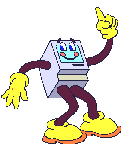
  
*
Trick to show your name

in taskbar
Here is a trick to add your name in place of AM and PM beside time in the taskbar.
Goto Start -> Control Panel -> Regional and Language option -> Customize (beside English US) -> Go to TIME tab -> Change AM symbol and PM symbol from AM and PM to your name -> Apply -> Ok ...IS it changed  May be not ...Now go to time in taskbar and Double Click it to open "Date and time property" ...Look at the place where time changes in digital format i.e. 02:47:52 AM , click to arrow to chage the AM or PM by selecting and press arrow. May be not ...Now go to time in taskbar and Double Click it to open "Date and time property" ...Look at the place where time changes in digital format i.e. 02:47:52 AM , click to arrow to chage the AM or PM by selecting and press arrow.
*
Speed up ur browsing of Windows 2000 & XP machines
Here's a great tip to speed up your browsing of Windows XP machines. Its actually a fix to a bug installed as default in Windows 2000 that scans shared files for Scheduled Tasks. And it turns out that you can experience a delay as long as 30 seconds when you try to view shared files across a network because Windows 2000 is using the extra time to search the remote computer for any Scheduled Tasks. Note that though the fix is originally intended for only those affected, Windows 2000 users will experience that the actual browsing speed of both the Internet & Windows Explorers improve significantly after applying it since it doesn't search for Scheduled Tasks anymore. Here's how :
Open up the Registry and go to :
HKEY_LOCAL_MACHINE/Software/Microsoft/Windows/Current Version/Explorer/RemoteComputer/NameSpace
Under that branch, select the key :
{D6277990-4C6A-11CF-8D87-00AA0060F5BF}
and delete it.
This is key that instructs Windows to search for Scheduled Tasks. If you like you may want to export the exact branch so that you can restore the key if necessary.
This fix is so effective that it doesn't require a reboot and you can almost immediately determine yourself how much it speeds up your browsing processes.
 You can delete files immediately, without having them move to the Recycle Bin first. Go to the Start menu, select Run… and type ‘gpedit.msc’; then select User Configuration, Administrative Templates, Windows Components, Windows Explorer and find the Do not move deleted files to the Recycle Bin setting. Set it. Poking around in gpedit will reveal a great many interface and system options, but take care — some may stop your computer behaving as you wish. You can delete files immediately, without having them move to the Recycle Bin first. Go to the Start menu, select Run… and type ‘gpedit.msc’; then select User Configuration, Administrative Templates, Windows Components, Windows Explorer and find the Do not move deleted files to the Recycle Bin setting. Set it. Poking around in gpedit will reveal a great many interface and system options, but take care — some may stop your computer behaving as you wish.
*
Lock XP:
You can lock your XP workstation with two clicks of the mouse. Create a new shortcut on your desktop using a right mouse click, and enter ‘rundll32.exe user32.dll,LockWorkStation’ in the location field. Give the shortcut a name you like. That’s it — just double click on it and your computer will be locked. And if that’s not easy enough, Windows key + L will do the same.
*
Remove System Software:
XP hides some system software you might want to remove, such as Windows Messenger, but you can make it show everything. Using Notepad or Edit, edit the text file /windows/inf/sysoc.inf, search for the word ‘hide’ and remove it. You can then go to the Add or Remove Programs in the Control Panel, select Add/Remove Windows Components and there will be the software and you can now uninstall it.
*
Exiting Windows the Cool and Quick Way
Normally it takes a hell lot of time just Shutting down Windows, you have to move your mouse to the Start Button, click on it, move it again over Shut Down, click, then move it over the necessary option and click, then move the cursor over the OK button and once again (you guessed it) click.This whole process can be shortened by creating shortcuts on the Desktop which will shut down Windows at the click of a button. Start by creating a new shortcut( right click and select New> Shortcut). Then in the command line box, type (without the quotes.)
'C:windowsrundll.exe user.exe,exitwindowsexec'
This Shortcut on clicking will restart Windows immediately without any Warning. To create a Shortcut to Restarting Windows, type the following in the Command Line box:
'c:windowsrundll.exe user.exe,exitwindows'
This Shortcut on clicking will shut down Windows immediately without any Warning.
Multiple logins of orkut through FIREFOX
Step 1:
Open system properties(by right clicking my computer), choose tab advanced, click to environment variables button. in system variables section, click new. type this information to each textbox.
Step 2:
variable name: moz_no_remote(should be all small letter).
variable value: 1
Step 3:
open firefox icon's properties(from desktop and quick launch). add extension -p to command line(like "c:program filesmozilla firefoxfirefox.exe" -p). press ok.
When you will open firefox it will prompt for profile selection create a profile,open firefox login to orkut open once more use another profile login.
*
How to Backup Windows XP Without Software
Learn how to backup your Windows XP computer quickly. This is a down and dirty full system backup. This will allow you to restore everything on your system if you had a system crash.
Steps
1. Click Start -> Run -> type in, with out the quotes, "ntbackup.exe" .
2. Click on Backup Wizard and then "Next".
3. Select the radio button "Backup everything on this computer" and click "Next".
4. Choose a location where you will save your backup.
5. Type in a name of your backup that you will recognize and click "Next".
6. Click "Finish" and your backup will begin.
7. It will complete and provide you a report of the backup.
8. Click "Close" and your backup is complete.
Tips
* Make sure the location you are backing up to has enough storage space to backup your entire computer.
* You will have to be certain you won't have to turn off your computer during the backup.
* Full System backups can take extended amounts of time depending on how much data you have to backup so be prepared.
*
Change your processor name
Trick - SHOW YOUR PC PENTIUM 5 OR MORE
GO TO START>RUN>TYPE
REGEDIT>HKEY_LOCAL_MACHINE>HARDWARE>
DISCRIPTION>SYSTEM>CENTRALPROCESSOR>0
ON RIGHT HAND SIDE, RIGHT CLICK ON "PROCESSOR NAME STRING" AND CLICK ON MODIFY
AND WRITE WHAT EVER YOU WANT
*
Game secrets in XP
FreeCell
Secret - Instant Win
Instructions - Hold down Ctrl + Shift + F10 during game play. Then you will be asked if you want to Abort, Retry or Ignore. Choose Abort, then move any card to instantly win.
Secret - Hidden Game Modes
Instructions - In the "Game" menu choose "Select Game". Enter -1 or -2 to activate the hidden game modes.
Hearts
Secret - Show All Cards
Instructions - Edit this registry key: HKEY_CURRENT_USERSoftwareMicrosoftWindowsCurrentVersionAppletsHearts and create a new String value named ZB with a Data value of 42. Start Hearts and Press Ctrl + Alt + Shift + F12 to show all the cards.
Background - This secret is a reference to Douglas Adams' book the Hitch Hiker's Guide to the Galaxy. 'ZB' is the initials of the character Zaphod Beeblebrox, the Galactic President. '42' is the answer to The Ultimate Question Of Life, the Universe and Everything.
Minesweeper
Secret - Reveal Mines
Instructions - Minimize or close all running applications. Launch Minesweeper, then type xyzzy. Next hold down either shift key for one second. Now when you move the mouse cursor over a Minesweeper square you will see a tiny white pixel in the top left corner of your desktop screen. This pixel will change to black when your mouse moves over a mine. You may need to change you desktop background to a solid color other then white or black to see the pixel.
Secret - Stop Timer
Instructions - Launch Minesweeper and start a game so the timer starts counting, then press the Windows Key + D to show the desktop. Now when you select minesweeper from the taskbar you can continue playing with the timer stopped.
Pinball
Secret - Extra Balls
Instructions - Type 1max at the start of a new ball to get extra balls.
Secret - Gravity Well
Instructions - Type gmax at the start of a new game to activate the Gravity Well.
Secret - Instant Promotion
Instructions - Type rmax at the start of a new game to go up in ranks.
*
Login with multiple ids at the same time in Yahoo!
Login with multiple ids at the same time in Yahoo! Messenger
Follow these steps : ->
* Go to Start ==> Run ==>> Type regedit, hit enter
* Go to HKEY_CURRENT_USER -> Software -> Yahoo -> pager -> Test
* On the right pane ==>> right-click and choose new Dword value .
* Rename it as Plural.
* Double click and assign a decimal value of 1.
* Now close registry and restart yahoo messenger.
* For signing in with new id open another messenger .
Enjoy
CONTD..................................
ADVERTISEMENT:-
 |
|
|
|
|
|
| |
1 visitors (6 hits)
BAIBHAV MAHAN JAUHARI
COPYRIGHT PATENTS PROTECTED.
|
|
|
|
|
|
|
|

